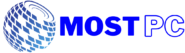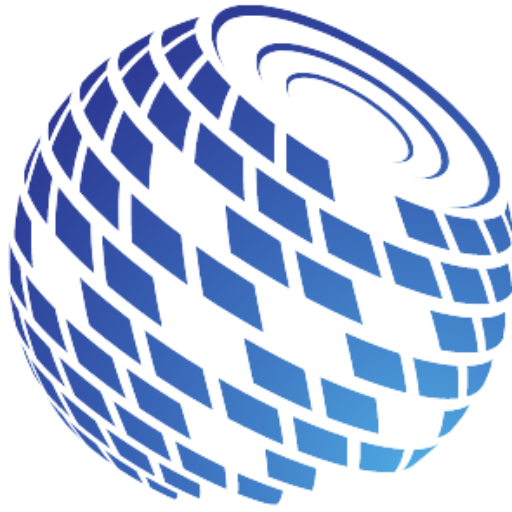Building a custom Pc is never easy, many components are integrated. For instance, getting the right motherboard for your Pc can be a little tricky because there are different kinds of motherboards available. Looking at the size differences, one might think that it is the only factor, but let us tell you, it is not the case. There are different features in different form factors of motherboards used for different purposes. This is exactly why we made this guide to help our readers distinguish between the three kinds of motherboards, which are: ATX, Micro-ATX, and Mini-ATX. First, let us look at the sizes of all three form factors:
ATX: 305×244 mm or 12.0” x 9.6”
Micro ATX: 244 x 244mm or 9.6” x 9.6”
Mini ITX: 170 x 170mm or 6.7” x 6.7”
Looking at the sizes of motherboards, it can be concluded that the ATX motherboard is the biggest board with 305 mm length while micro-ATX is slightly smaller but has similar width, this is because the number of PCIe slots is less in Micro-ATX. While ATX and Micro-ATX might look similar, the Mini-ITX is the smallest form of the motherboard in the category, making it the smallest size board. The difference of price can be observed between these motherboards, which we will discuss further in this guide, let us first give an overview, and then the pros and cons of the form factors of the motherboard.
Table of Contents
ATX

ATX motherboards are considered to be the best motherboards available in the market. ATX motherboards offer the maximum number of features you might find, which is why their price is the highest among other forms of motherboards. If you are looking to build a high-end gaming PC or a workstation, this might be the best option for you. ATX motherboards offer the highest number of PCIe slots, which means you can add more than one GPU, or if you want to add other cards, such as sound card, LAN card, etc, you can do so, easily.
ATX motherboards often have four ram slots, and each slot supports up to 32GB of ram, meaning ATX boards can house 128GB of ram. Even though 16 GB of ram is considered more than enough for gaming, if you are someone who runs heavy software, this board will serve your purpose. ATX boards can support a high number of additional upgrades to a Pc making it future-proof. ATX boards are considered to be more expensive than other boards because of the extra features and support
Pros:
- High performance
- More PCIe Slots
- 4 ram slots
Cons:
- Higher price
- Large size
Micro-ATX

Micro-ATX motherboards are the budget alternatives for people who want to enjoy gaming at a reasonable price. These motherboards are similar looking to ATX standard motherboards but are a little shorter because of a low number of PCIe slots. These motherboards don’t support multi-GPUs, so if you’re planning to build a computer with more than just 1 GPU, this isn’t the best option. Because of its small size, the Micro ATX motherboard can fit into practically any chassis. The smaller size decreases the number of onboard functions, but it does provide greater room for customization. The current versions of micro ATX motherboards now enable twin GPUs, but the costs are comparable to ATX ones, so if you need multi-GPU support, ATX is the best alternative. This motherboard shares the same components as the ATX motherboard, allowing them to be swapped out if necessary.
Micro-ATX boards also offer 4 ram slots, making it a viable option for gaming and production on a budget. These motherboards offer nearly the same number of features or specifications as the ATX boards. Because of its good price and specifications, Micro-ATX motherboards are the most used and demanded in the market for gamers. Following are the pros and cons of Micro-ATX motherboards:
Pros:
Budget-friendly
Most demanded motherboards
Smaller in size can fit in most cases
4 ram slots availability
Cons:
Fewer PCIe slots
No Multi-GPU Setup
Expensive if multi-GPU support is available
Mini-ITX Motherboards

The Mini-ITX motherboards as the name suggests are the smallest form of motherboards available in the market for people who want compact and portable Pc. With only one PCIe slot, Mini-ITX motherboards offer only one GPU support at a time. If you are someone who wants to do high-end gaming, then this type of motherboard isn’t recommended for you. On the other hand, people who want to do casual gaming and likes to use Pc for entertainment purpose should opt for this kind of motherboard. The mini-ITX motherboards only support two rams simultaneously meaning you can only use 32GB of ram maximum if you pair 2 16GB ram sticks. As Mentioned earlier 16GB of ram is enough for gaming but running heavy editing software might affect the performance of the build.
One surprising factor about Mini-ITX motherboards is their price. The mini-ITX motherboards are more expensive than the Micro-ATX motherboards which offer better features at a lower price. The price is justified as the Mini-ITX is the latest addition to the motherboard types, and it looks very good in minimalistic settings. The downside of owning a mini-itx board is that not all the components are compatible and you might have to research before getting everything. You can build a small factor gaming PC with custom water-cooling that will upgrade the look of your room.
Pros:
- Smaller size, compact build
- Consumes less power
- The latest type of motherboard
Cons:
- 1 PCIe slot
- Need smaller cases for the looks
- 2 ram slots only
- Pricier than Micro ATX boards
ATX VS Micro ATX VS Mini ITX
So, let’s have a look at the many advantages and disadvantages of each motherboard form factor in respect to one another. First and foremost, if you are actively planning to build a high-end system that will serve you over many years in the future and can afford expensive Motherboards, you should choose an ATX motherboard. The appearance of these motherboards is also significantly superior to that of micro-ATX or mini-ITX motherboards since they frequently include premium features such as top-of-the-line overclocking, RGB lighting, and so on. If you are looking for a build on budget and want the maximum output, it would be easier to buy a micro-ATX motherboard.
These motherboards are still common in society, and most people choose to buy micro-ATX motherboards since they are less expensive and work well with inexpensive cases. When it comes to mini-ITX motherboards, you must first determine whether you require one, as locating appropriate components might be difficult. You’ll have an unfinished build even if you already have everything except a single main component. Another thing about mini-ITX motherboards is that they are smaller in design, meaning there will be restricted airflow because of the small chassis unless you are fitting the board in a bigger case. You can couple Mini-ITX motherboards with custom water-cooling kits that looks pretty cute and nice, also Mini-ITX systems can add aesthetics to your room.
ATX vs Micro

Looking at the price of the different types of motherboards, ATX motherboards are most often pricier than the other types of motherboards, and as stated earlier it is due to their bigger size, better features, more PCIe slots, etc. On the other hand, the price of Micro-ATX motherboards is cheaper, as they are targeted towards budget builders. These motherboards provide maximum compatibility with other components and enough PCIe slots to cover the needs of a gamer that is short on cash. In short, if you have extra cash and you are looking for a beast of a build the better option is an ATX motherboard, while if you want to save money for other components the latter should be your choice.
After that, we’ll discuss general characteristics. Even the majority of micro ATX cases will have adequate slots for gaming. There’s a risk you won’t be able to install the dedicated sound card, LAN card, or other PCIe devices because micro-ATX motherboards only have two slots. On the other hand, ATX motherboards include a large number of PCIe slots, allowing you to utilize add-in NVMe cards, sound cards, Bluetooth cards, and a variety of other devices. Yes, you might have to compromise on flashy stuff like RGB lighting, etc but for the price, you shouldn’t complain.
ATX VS Mini ITX

Mini ITX is the choice for people who move around a lot or want to have a minimalistic setup that can be added to their room, while ATX motherboards are used in high-end Pcs. Just looking at the size we can establish that ATX boards are the biggest with many features, which is the opposite in Mini-ITX motherboards. You might not find many Mini-ITX boards in the market as these types of boards are new and the compatible components are hard to find. You might have to do a lot of research to find the right components, which is not the case for ATX motherboards, and you can get multiple options.
On the other hand, ATX motherboards can accommodate a wide range of components, including RAM sticks, numerous graphics cards, and other peripherals. When it comes to graphics cards, keep in mind that if you’re building a small form factor PC, you’ll need to bear in mind that mini-ITX cases can only hold graphics cards that are specifically designed for them, and you won’t be able to fit most common graphics cards in one. You may, however, utilize a mini-ITX motherboard in a mid-tower chassis, albeit this defeats the purpose of the motherboard. Looking at the pricing, the Mini ITX is cheaper as compared to the high-end ATX motherboards, but the price is still high considering the demand for the new Mini-ITX motherboards in the market.
Micro ATX VS Mini ITX

Micro ATX motherboards and Mini ITX motherboards are somewhat similar. The Micro ATX is a bit bigger, which means there are a few more features that this type of motherboard can house. Both the motherboards are targeted towards budget users, although, the mini-ITX boards are a little pricier than their counterparts. Users can find Micro-ATX cases easier in the market compared to Mini-ITX cases. Looking at the compatibility side, we can see that a micro ATX case can support smaller motherboards, but that is not the case if you reverse the situation. If you are a gamer, we would recommend you to go for the ATX motherboards as they are better in terms of features and pricing.
There is a particular difference between micro-ATX and Mini-ITX, which is the number of SATA ports. The Micro-ATX motherboards provide a higher number of SATA ports, and if you are someone who uses 2 or more drives, you should opt for this kind of board. In the aesthetic department, the Mini-ITX motherboards take the lead, as they look quite nice when fully set up coupled with custom water-cooling. While you might have to spend a few hundred dollars more to make your Micro-ATX Pc look more aesthetically pleasing.
Motherboard Recommendation According to Usage
Motherboard for workstation

If you are someone who needs a Pc for your professional work, we recommend the ATX motherboard. In today’s age, the software requires heavy ram and graphical memory, which is only an ATX motherboard can fulfill. You can add two GPUs, 4 ram slots (32GB each), and have enough power to handle your workload like a beast.
Motherboard for gaming

For gamers, we would recommend the Micro-ATX motherboard. Micro-ATX motherboards are similar to ATX boards, with fewer PCIe slots and cheaper prices, making them perfect for gamers. Not many people need multiple GPUs for gaming, and one GPU can do the work, and building with this kind of motherboard is enough. You should get an ATX motherboard since it allows you to install several GPUs. Although it necessitates a large expense, this is the option to consider if you demand high-end gaming. Micro ATX, on the other hand, is presently the best option for gaming.
Motherboard for Home

Mini ITX is the finest choice if you’re seeking a motherboard that fits nicely in your everyday and personal use. Although a Micro ATX motherboard with much more functionality is available, the size of the PC will be substantial. Furthermore, if you are someone who moves around too much, Mini-ITX is a perfect choice for you as the small size increases the portability of the PC. This type of board can hold enough ram for your daily usage, and you won’t be needing more ram anytime soon.
Conclusion
So, this was it, we hope that this article helped you people in clarifying the different types of motherboards, and now you can choose a motherboard easily for your build. Kindly let us know in the comment section what kind of motherboard you are getting, and do visit our website again for more info about computers and technology.