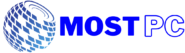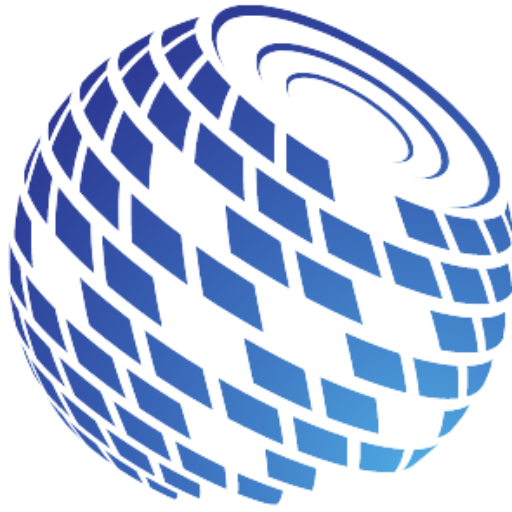Building your PC from scratch is a hectic journey. You will have to research the compatibility, reviews, ratings, and price of several components. That’s why we have decided to do our part and provide you with a list of the 10 best CPU air coolers. We also have researched and weighed their pros and cons, so you don’t have to waste your time doing longer time-wasting Google searches. So read it on and find the best Cooler for your CPU in just a few minutes. Happy Cooling!
Table of Contents
- 1 List of 10 Best CPU Air Coolers
- 1.1 Noctua NH-U12A
- 1.2 Cooler Master Hyper 212X
- 1.3 be quiet! Dark Rock Pro 4
- 1.4 Corsair Hydro Series, H100i RGB Platinum SE
- 1.5 Cooler Master AMD Wraith Ripper ThreadRipper TR4
- 1.6 DEEPCOOL Assassin III Air CPU Cooler
- 1.7 Cooler Master MasterAir MA624 Stealth
- 1.8 Noctua NH-D15 chromax
- 1.9 ARCTIC Freezer 34 eSports DUO
- 1.10 Scythe Ninja 5 CPU Air Cooler
- 2 Working of a CPU Air Cooler?
- 3 Benefits of an Air CPU Cooler
- 4 Conclusion
- 5 FAQs
List of 10 Best CPU Air Coolers
Once you head out to find the best air CPU cooler, you will be presented with hundreds of options. Instead of doing the hectic research, we believe that you should be focusing on gaming or whatever you want to do. That’s why we have created a list of the 10 best CPU air coolers for you.
Noctua NH-U12A
Best Overall CPU Air Cooler

(image credit: Amazon)
Specs:
Material: Copper and Aluminum | Voltage: 12 V | Dimensions: 4.41 x 4.92 x 6.22 inches | MAX RPM: 2000 | Noise: 22.6 dB | RGB: N/A
Judging from its sleek exterior, it might not look like it, but this power tower is all about stealth. The Noctua NH-U12A keeps your machine cool with high-performance NF-A12x25 120mm fans that feature a “low noise adapter” and PWM for automatic speed control.
All wrapped up in a package that includes a 6-year guarantee and SecuFirm2 mounting system compatibility on some popular Intel and AMD motherboards.
You’ll enjoy unchallenged overclocking and superior cooling of your valuable components with the Noctua NH-U12A! Built for anything from HTPCs to basic builds, this small form factor powerhouse supports up to 120mm fans.
Now let’s get down to the numbers: 7 copper heat pipes coupled with a dual fan configuration is enough space for maximum airflow without blowing out your budget. And don’t worry about compatibility. This design makes sure that it won’t hit your RAM slots or block your PCIe port.
The Noctua NH-U12A is a fan and heatsink combo designed to fit a wide variety of cases, doing the hard work for you. The bracket is robust and fits both horizontally and vertically, depending on preference. If you’re looking for an easy way of making your computer quieter and cooler, then this best air CPU cooler could be just what you’re after!
Pros:
- Ease of installation
- Versatile design and offer huge compatibility
- Great airflow
- Compact design
Cons:
- Quite expensive
Cooler Master Hyper 212X
Best Mid Range CPU Air Cooler

Specs:
Material: Copper | Wattage: 1.2 W | Dimensions: 4.72 x 3.11 x 6.22 inches | MAX RPM: 1700 | Noise: 28.6 dB | RGB: N/A
Cooler Master took the air cooling game to a whole new level with this product. They used MICRO-TURBULENCE technology on this high-performance heat sink, which keeps your processor cool during extreme work conditions creating strategic vortices between the heatsink blades.
This best air CPU cooler hosts continuous, direct cooling and has 4 embedded copper heat pipes 6mm in diameter. Less power consumption, thanks to the intelligent control of PWM fans together with voltage regulation arm design. All of these cutting-edge technologies ensure that you’ll have less noise and more performance when needed.
We’re not done yet. This best CPU heatsink is like one big V with loops to give your fans plenty of room to get maximum air on those heat pipes minimizing surface area contact with them, so every inch counts.
Equipped with a sizable 20mm POM bearing fan, this low profile yet mighty beast is an ideal solution for those of you who want a bit more power from your CPU cooling. You can even configure it as a dual push-pull system by the purchase of another fan! Made from top-quality Copper to ensure perfect continuity, and this one is a high-flying powerhouse that’ll protect your processor from overheating for a long time.
Pros:
- A large number of heat pipes
- Equipped with micro-turbulence technology
- Simplistic design
- Affordable price
Cons:
- Tend to be a bit noisier
be quiet! Dark Rock Pro 4
Best Compact CPU Air Cooler

(image credit: Amazon)
Specs:
Material: Copper | Wattage: 1.2 W | Dimensions: 4.72 x 3.11 x 6.22 inches | MAX RPM: 1700 | Noise: 24.3 dB | RGB: N/A
The Dark Rock Pro 4 takes cooling efficiency to new heights with outstanding quality and noise levels. With its sleek black design, the Dark Rock Pro 4 smoothly cools your CPU for better performance. You won’t ever have to worry about loud noise again because the built-in Silentwings 3 provides excellent airflow while remaining whispering quiet.
Its performance with 250W TDP will keep the CPU chilling even during extreme overclocking. It also comes equipped with seven advanced technology 6mm copper heat pipes that maximize the heat conductance.
Airflow-optimized, wave-contoured cooling fins make a perfect transfer of heat possible. This innovative design comes in a black coating material that includes ceramic particles which remain cool to the touch even when under heavy use.
Installed on your motherboard from above, this sleek piece of art will be at home with any motherboard you choose to pair it with. The two aluminum heat sinks provide excellent cooling for those long hours of gaming, while the cutouts ensure compatibility around all of your RAM slots.
With installation complete and stability guaranteed by knowing that no loose screws are rolling around, adding another 120mm fan to bump up your cooling power is an easy solution!
Pros:
- Ease of installation
- The great value of money
- Smooth and silent operations
- CPU coolers
Cons:
- Fan rotation could have been a bit faster.
Corsair Hydro Series, H100i RGB Platinum SE
Best Premium CPU Air Cooler

Specs:
Material: Aluminum | Wattage: 1.2 W | Dimensions: 4.72 x 1.06 x 10.91 inches | MAX RPM: 2200 | Noise: 36 dB | RGB: Available
The Corsair Hydro Series, H100i RGB Platinum SE is perfect for those looking to make a statement with their PC! 16 bright LEDs with 63 CFM of airflow will bring color and life into your computing experience for many years to come.
As the CPU cooler that combines extreme cooling power and striking aesthetics, it’s something you’ll love showing off! The H100i RGB Platinum SE offers high-efficiency cooling performance without requiring additional fans to drive critical heat away from the processor.
If you’re lucky enough to have an Intel Core i7 or AMD Ryzen 7 2700X, then this best Air CPU Cooler is your best shot. This cooler isn’t just a showoff. Each fan of this air CPU cooler runs at 2200 RPM while in operation and will provide your PC with a cool breeze of relief.
The built-in LEDs on the pump head will help you customize dynamic lighting effects to match your build while also improving overall performance. Harnessing the power of H100i RGB Platinum SE is simple with Corsair Link software, allowing you to control all sorts of settings.
Pros:
- Ease of installation
- Addressable RGBs
- Sleek design
- High airflow
Cons:
- Operations are a bit louder.
Cooler Master AMD Wraith Ripper ThreadRipper TR4
Best Compatible CPU Air Cooler

(image credit: Amazon)
Specs:
Material: Copper | Wattage: 5.44 W | Dimensions: 5.9 x 5.2 x 6.3 inches | Noise: 38 dB | RGB: Available
The idea of having up to 32 cores is pretty darn awesome. This best air cooler for CPU by Cooler Master turns this idea into reality. Cooler Master AMD Wraith delivers intense cooling for any powerhouse processor with their flagship Ripper cooler.
The 2x120mm Jet Black pre-fitted fans are engineered to deliver optimal airflow. They also require less power, thanks to their wider blades! Dual tower heatsinks are covered in dense mesh for better heat dissipation & include thermal paste pre-applied. Requires no tools, so setting up is also easy. The all-in-one TR4 mounting system lets you install the cooler without any hassle.
They feature an easy-to-use hardware design with Cooler Master’s patented sockets that are compatible with almost all of the motherboards out there. Also, you will have complete control over lighting anywhere inside or outside your computer case, thanks to its built-in software.
This best CPU air cooler with a revolutionary design and supercooling abilities will cool and brighten even those gloomy and unreachable corners of your system. Powerful RGB LEDs in the air-guide armor emit a beautiful light show when you combine it with your cooling device.
You’ll also don’t have to compromise on overclocking with this fantastic cooler. It’s great for cooling down CPUs during those long, intense gaming sessions! Grab one of these bad boys and get ready to chill out.
Pros:
- Beautiful design
- Widespread compatibility
- Compact size
- RGB compatible
Cons:
- The noise level is relatively higher.
DEEPCOOL Assassin III Air CPU Cooler
Best High Power CPU Air Cooler

Specs:
Material: Copper | Wattage: 280 W | Dimensions: 6.34 x 5.51 x 6.5 inches | MAX RPM: 1400 | Noise: 34.2 dB | RGB: N/A
The ASSASSIN III is here to prove that sleek-looking products can be just as high-performing. Featuring a mirror-finish nickel cover and obsidian-like spoiler, this cooler has beaten its challengers in noise reduction with the help of innovative aspects like noise-canceling teeth.
These teeth are distributed unevenly, so vibrations don’t resonate and create that irritating low-pitched buzz. Equipped with two powerful fans, it’s ready to meet any load you throw at it. With all of these features, it comes as no surprise that this heatsink is one of DEEPCOOL’s most sought-after items!
DeepCool in this model has also used professional-grade cold air propulsion technology. The fan blades are curved to amplify airflow by 20% more than previous models.
This CPU cooler is also equipped with 7 sintered Heat Pipes made from the latest cutting-edge microchips that allow efficient power breathing through aluminum fins to cool your CPU down. So you can concentrate on being productive instead of being frustrated over overheating problems!
If price isn’t a factor for you, then DEEPCOOL Assassin III Air is one of the best air CPU coolers out there. Let it pump some cool air into your PC! This cooler ensures that your processor can handle anything you throw at it, even if that includes extreme overclocking. Plus, since this product comes with a custom screwdriver and 54mm clearance for almost any RAM size, installation is a piece of cake.
Pros:
- Higher power due to dual fans
- 5-year warranty
- Affordable price
- Equipped with sinister heat pipe technology
Cons:
- Fan speed needs improvement.
Cooler Master MasterAir MA624 Stealth
Best Gaming CPU Air Cooler

Specs:
Material: Nickel and Copper | Wattage: 1.8 W | Dimensions: 5.7 x 6.03 x 6.3 inches | Airflow: 67 CFM| Noise: 27 dB | RGB: N/A
Cooler Master’s new CPU Cooling device for gaming computers, the MA610, will be installed and functional in a few minutes.
This highly desirable thermal solution results from extensive airflow analysis and fan design optimizations that have led to a whisper-quiet, low interference cooler setup that can house dual 140mm fans. Under average use scenarios, the Stealthy Push-Pull Configuration delivers 67 CFM for excellent cooling at 10 to 27 dBA noise levels.
This best CPU heatsink is one of the most technologically advanced cooling solutions in this price range, having some impressive specs while maintaining a sleek, minimalistic design.
Built to last a long time, the nickel-plated copper contact plate helps minimize the contact area with your CPU while ensuring corrosion or oxidation does not take hold. The entire system has been designed for easy installation and convenient access to cables through large cutouts.
Pros:
- Durable build
- Highest airflow
- Silent operations
- Ease of installation
Cons:
- RGB is unavailable.
Noctua NH-D15 chromax
Best Durable CPU Air Cooler

(image credit: Amazon)
Specs:
Material: Nickel and Copper | Wattage: 1.8 W | Dimensions: 5.31 x 5.91 x 6.5 inches | Air flow: 67 CFM| Noise: 19.2 dB | RGB: N/A
Noctua’s award-winning NH-D15 heatsink is now available with an all-black design and the versatility of two possible fan configurations! The Noctua NH-D15 is a low-profile heatsink with maximum compatibility, high performance, and minimum noise thanks to its 140mm dual-tower configuration.
The NH-D15 uses either one or two fans mounted on an embedded heat pipe that never experiences air turbulence. All thanks to their innovative blade technology that contains metal shrouds/fins.
With two 140mm fans, Low Noise Adapters, and automatic fan speed control propping up its six heat pipe dual-chip design, this cooler is everything you will ever need. As if this wasn’t enough, this perfection by Noctua remains almost inaudible even at overclocking speeds.
Even during overclocking, it provides maximum airflow cooling efficiency on par with water-cooling setups. It’s even possible to disable either fan to stay completely silent.
Pros:
- Durable metal build
- Color customizability
- Negligible noise
- Impressive airflow
Cons:
- RGB is absent.
ARCTIC Freezer 34 eSports DUO
Best Budget CPU Air Cooler

Specs:
Material: Aluminum | Voltage: 12 V | Dimensions: 4.06 x 4.88 x 6.18 inches | Max RPM: 2100 RPM | Noise: 0.5 sones | RGB: N/A
The Freezer 34 eSports DUO is a processor cooler that provides optimal performance for your CPU, specially designed to keep cool during your grinding sessions. Unlike many other cooling fan models on the market, the notches of this product are pre-installed for easy installation and won’t budge once they’re set in place. The 54 cooling fans ensure proper air circulation within the device.
This latest innovative technology allows for increased CPU cooling, so you don’t have to worry about overheating. You can also be sure of a lower price because this pc is affordable and cost-effective. Thanks to its two internal fans with push-pull configuration, it also boasts the most aggressive thermal profile on the market.
It is fast and easy to install, and this dual radiator offers the highest cooling and fan speed compared to its competitors. The mounting system’s compatibility with both Intel and AMD sockets makes it even more admirable.
Pros:
- Ease of installation
- High compatibility
- Negligible noise
- Impressive air circulation
Cons:
- You would have to compromise on RPM.
Scythe Ninja 5 CPU Air Cooler
Best Performance CPU Air Cooler

(image credit: Amazon)
Specs:
Material: Rubber | Lifespan 120,000 | Dimensions: 5.31 x 6.1 x 7.09 inches | Max RPM: 800 RPM | Noise: 4 dB | RGB: N/A
Ninja is an accurate description of this silent CPU air cooler. The Ninja 5 pays special attention to silent operation without compromising performance. It features two Kaze Flex 120(only 800RPM) fans in a push-pull configuration for a quieter experience with minimal dust buildup and no dead spots.
With award-winning Kaze Flex fans that use Sealed Precision Fluid Dynamic Bearings to help protect from debris, a lifespan of 120,000 hours is guaranteed. This product boasts top-tier performance with six sintered heat pipes that provide perfect cooling at any power draw or load level.
This push-pull configuration also aids in great cooling performance while keeping the machine running silently at all times. Anti-vibration rubber on the corners of each fan helps eliminate any vibrations you might experience with this model.
Plus, the cutout fin design lets it fit intricate memory modules without disrupting their positions, even for LGA 2011/LGA 2066 motherboards where RMA are located on both sides of the socket!
Pros:
- 120,000 hours of guaranteed lifespan
- Lowest or inaudible noise level
- Great compatibility
- 6 heat pipes for better performance
Cons:
- You will have to compromise on fan speed.
Working of a CPU Air Cooler?
A cooler is typically made up of two fans, a heatsink with copper baseplate, fan clips/clamps which attach one end of each cooling fan onto its metal frame, as well as an array of aluminum fins attached perpendicularly between them.
For your computer’s central processing unit (CPU) to operate properly, it needs specific temperatures in its surrounding environment.
To ensure this, one needs a proper voltage supply and sufficient cooling capacity. For example, if there isn’t enough power going into the system or not enough cooling capabilities present within the case, then severe damage can occur very quickly. It can even destroy your precious CPU.
To keep the ideal temperatures in a system, many users utilize cooling fans and heatsinks attached to the components that need extra care. These devices work by removing heat from areas that can build up quickly, like inside a small chassis or an area with limited airflow. It does this by absorbing it with its heatsink or thermal core, which contains many thin metal fins, and then expelling that hot air via an exhaust fan.
Some common ways these fans and heatsinks help cool down those types of systems is through copper-based materials for enhanced conduction. It also contains specially designed fin arrays focusing on maximizing surface area contact between air and other surfaces.
Benefits of an Air CPU Cooler
An air cooler is a device designed to remove excess heat from the CPU. The benefit of using one for your computer is simple. They are completely silent since they are cooled outside of the case (bypassing any additional noise generated by fans), cheaper than liquid cooling kits, easier to install, more portable due to their smaller size than water blocks.
You can even put them inside your PC’s case if space allows! These properties make them ideal for those who want increased performance but don’t like loud computers.
The downside? They’re not as efficient at keeping CPUs cool as liquid cooling is, but this isn’t their intended purpose. Air coolers are designed with silence and affordability in mind, something they accomplish admirably.
Conclusion
You’ve read about how a CPU air cooler works, the benefits of investing in one, and what it can do for your computer. Now you have all the information you need to decide which is best for your needs.
To simplify this process, we have compiled a list of the 10 best CPU Air Coolers on the market in 2023 according to their ratings, reviews, pricing, availability, etc. So take a look through our ultimate guide if you want information about these products.
If you would like us to help with any queries regarding them, feel free to reach out! We hope our blog has been helpful!