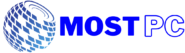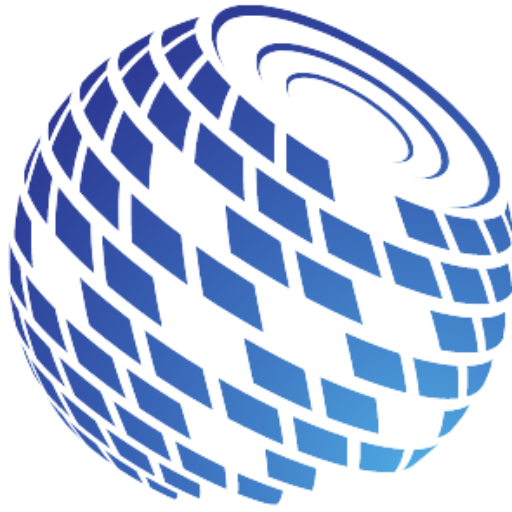Building the PC of their own choice is the dream of every gamer. We firmly believe that building a PC should be a pleasurable experience for you. So to get the hectic Google and Amazon searches out of the way, this article contains everything that you will need to know in order to find the best motherboard for Ryzen 5 5600s.
Whether you have a tight budget or no budget, want an ATX or micro ATX motherboard, for gaming or working, we have got you covered. Following is a detailed description of 10 mobos with the best Ryzen 5 5600x motherboard compatibility. We have also made sure that we provide you with the pros and cons of each product, so you will completely understand what you will be getting yourself into. Happy shopping!
Table of Contents
- 1 List of 10 Best Motherboards for Ryzen 5 5600x in 2023
- 1.1 ASUS ROG Crosshair VIII Dark Hero
- 1.2 ASUS ROG Strix X570-E Gaming ATX Motherboard
- 1.3 Gigabyte X570 AORUS Elite
- 1.4 ASUS TUF Gaming B550M-PLU
- 1.5 MSI MPG X570 GAMING EDGE WIFI Motherboard
- 1.6 ASUS AM4 TUF Gaming X570
- 1.7 MSI Meg X570 Unify Motherboard
- 1.8 ASRock B550M Steel Legend
- 1.9 GIGABYTE X570 I AORUS Pro Wi-Fi
- 1.10 NZXT N7 B550 – N7-B55XT-W1
- 2 Buying Guides
- 3 Conclusion:
- 4 FAQs:
List of 10 Best Motherboards for Ryzen 5 5600x in 2023
ASUS ROG Crosshair VIII Dark Hero
Best Overall Motherboard for Ryzen 5 5600x

Specs:
Graphics card interface: PCI-E | Max RAM memory: 128 GB | CPU socket: Socket AM4 | Power Supply Configuration: ATX | Size: 14.57 x 12.28 x 4.25 inches
ASUS ROG Crosshair VIII Dark Hero is one of those best 5600x motherboards that have it all! It is ready for 2nd or 3rd generation AMD Ryzen processors. And you can easily install the processor in the socket. A passive chipset heatsink, aluminum heatsinks M.2 and ROG Water Cooling Zone are present to combat overheating.
The design aspect of this ATX motherboard is fantastic too. We particularly like matte black textures on this board and the small patterned lines which are added on its surface are the cherry on the top. It doesn’t disappoint in terms of power too. Delivering power with 14+2 TI power stages rated for 90A, ProCool II power connectors, microfine alloy chokes and 10K Japanese-built black capacitors ensures that your computer will never be underpowered.
This ATX gaming motherboard also features connectors like USB 3.2 Gen 2 Type-C, WiFi 6 (802.11ax), Pre-mounted I/O shield, BIOS flashback ready and ASUS SafeSlot. This best mobo for Ryzen 5 5600x can handle everything you throw at it and provides excellent value for money.
Pros:
- Customizable RGB lighting
- Great overheating solution
- Simple yet eye-catching design
- Impressive connectivity options
Cons:
- An extra M.2 slot should have been present
ASUS ROG Strix X570-E Gaming ATX Motherboard
Best Gaming Motherboard for Ryzen 5 5600x

(image credit: Amazon)
Specs:
Graphics card interface: PCI-E 4.0 | Max RAM memory: 128 GB | CPU socket: Socket AM4 | Power Supply Configuration: ATX | Size: 13.5 x 10.75 x 3.03 inches
If you are looking for the best gaming experience out there and you have no budget limit, then you are at the right place. This motherboard is specifically designed for gamers. Say goodbye to those irritating hours of watching your screen loading! With This best motherboard for Ryzen 5 5600x, you can finally enjoy those Fortnite battles at maximum visual settings without being forced to use low memories.
There’s 2.5G Ethernet which is faster than gigabit Ethernet. Also, next-gen Intel Wi-Fi 6 that’s better. So you’ll get a boost in data transfer speeds on 3rd Gen AMD Ryzen platforms when creating RAID configurations. With SafeSlot that provides stronger PCIe device retention and greater shearing resistance, this best mobo for Ryzen 5 5600x will last longer because of its robust design. The I/O shield is colored aggressively black and comes pre-mounted for easy installation on the motherboard.
There is also a new program called Armoury Crate that lets gamers customize their lighting even more! It is easy to use and makes it fun to customize the lighting. The lights can blink faster or slower, depending on what you want. There are also special effects, so your games look more remarkable than they would without these settings. These RGBs sitting on the top of an aggressive black build will make your PC a sight to behold. Marketed as the “Republic of Gamers”, this best gaming motherboard for Ryzen 5 5600x truly is a gamer’s paradise.
Pros:
- Can support high RAM
- Customizable RGB lighting
- Specifically tuned to suit gamers
- High data transfer speed
Cons:
- Tends to cost a bit higher
Gigabyte X570 AORUS Elite
Best X570 Motherboard for Ryzen 5 5600X

(image credit: Amazon)
Specs:
Graphics card interface: PCI-E 4.0 | Max RAM memory: 128 GB | Memory Speed: 2133 MHz | Power Supply Configuration: ATX | Size: 13.18 x 10.62 x 3.14 inches
Gigabyte always comes to the rescue when you are looking for an efficient PC component that doesn’t break your bank. This Ryzen 5 5600x best motherboard will provide you almost all the features present in those flashy motherboards. This X570 supports the new 3rd Gen CPUs, 2nd Gen CPU and even Ryzen with Radeon Vega Graphics Processors. There are 12 phases of digital VRM that supply power to the CPU for better performance. The motherboard has protection against overheating, so your computer won’t shut down in the middle of a game because it’s too hot.
The Gigabyte X570 Aorus Elite also has dual ultra-fast NVMe PCIe 4.0/3.0 x4 M.2 & Thermal Guard, which means you’ll be able to perform several tasks at once. The computer’s sound quality will be enhanced because the motherboard has AMP-UP Audio with ALC1200.
This motherboard also features Intel Gigabit LAN, which ensures rapid connectivity on your computer. The Gigabyte X570 Aorus Elite has an extra feature that keeps your computer cool and quiet even while it’s working hard during extreme overclocking. This is because the motherboard has dual ultra-fast NVMe PCIe 4.0/3.0 x4 M.2 & Thermal Guard, which reduces heat while accelerating performance and provides more room for expansion in the future, such as adding another graphics card. The motherboard is also equipped with hybrid fan headers with FAN STOP and Noise Detection, so your computer will stay quiet. So play Cyberpunk or run heavy software like blender without sweating.
Pros:
- Efficient overheating solution
- Offers great compatibility
- Less noisy operations
- Equipped with innovative hybrid fan headers
Cons:
- RGBs are absent
ASUS TUF Gaming B550M-PLU
Best Micro-ATX Motherboard for Ryzen 5 5600x

Specs:
Graphics card interface: PCI-E 4.0 | Max RAM memory: 128 GB | Memory Speed: 4400 MHz | Power Supply Configuration: Micro-ATX | Size: 13.18 x 10.62 x 3.14 inches
This monster by Asus is one of those components that make you think how such a monster could have such a low price tag. Asus was usually criticized for rolling out products that cost lavishly. Their response came in the shape of Asus B550M-PLU, which has made quality gaming affordable once again.
TUF Gaming B550M-PLUS WiFi comes with two M.2 slots, including the latest PCIe 4.0, to impressive storage capacity and also boasts a 4400 MHz of speed. Both M.2 slots can support the type 22110 socket and NVM Express RAID for a boost in performance. It also comes equipped with the latest WiFi 6 which delivers seamless connectivity.
AI noise-canceling microphone software is also exclusively featured on ASUS motherboards so you can entirely focus on dominating the game. This AI has a large database and intelligent algorithm which is capable of differentiating between wanted and unwanted noise.
BIOS FlashBack, which is available on this best motherboard for Ryzen 5 5600x is the easiest BIOS update method. Updates can even be performed without having memory or a CPU installed.
All of this and much more and miraculously the price still ranges under $200.
Pros:
- Noise-canceling measures
- Blazing memory speed
- Affordable price
- BIOS updating is straightforward
Cons:
- The number of fan headers is less
MSI MPG X570 GAMING EDGE WIFI Motherboard
Best ATX Motherboard for Ryzen 5 5600x

(image credit: Amazon)
Specs:
Graphics card interface: PCI-E 4.0 | Max RAM memory: 128 GB | Memory Speed: 2666 MHz | Power Supply Configuration: ATX | Size: 12 x 9.6 x 2.5 inches
After spending so much on Ryzen 5 5600x, the last thing you want is to invest in a substandard motherboard. But quality doesn’t always cost you an arm or leg. This Ryzen 5 5600x best motherboard by MSI is the perfect example of that. If you want something for casual gaming that comes with mesmerizing RGB, we have just the product for you.
This best gaming motherboard for ryzen 5 5600x is excellent for high-speed and high performance. If you want to connect to a wireless network, it has an Intel Wi-Fi and Bluetooth system. It also has a lightning system, which contains 29 effects and over 16 million colors. You can attach devices swiftly with PCI-E Gen4. This helps the motherboard not get too hot when you’re overclocking it. It also comes equipped with WiFi, making it better because you won’t need wires to surf the internet anymore.
In terms of innovation, it has Audio Boost 4 Technology with Nahimic 3 Software Enhancement, making the noise almost inaudible. It also has Frozr Heatsink with cutting edge Fan Design, Double Ball Bearings and Propeller Blade Technology, which keep it very cool and stylish. IO Shielding is also pre-installed and grounded to protect the IO Ports from electrostatic damage that can occur from any external factor.
Pros:
- Offers great compatibility
- Impressive RGB system
- Innovative fan design
- Compact build
Cons:
- Doesn’t contain upgraded Wifi 6
ASUS AM4 TUF Gaming X570
Best Budget Motherboard for Ryzen 5 5600x

Specs:
Graphics card interface: PCI-E 4.0 | Max RAM memory: 128 GB | Memory Speed: 4400 MHz | Power Supply Configuration: ATX | Size: 13.31 x 10.74 x 2.68 inches
The ASUS TUF Gaming X570 (Wi-Fi) is a motherboard designed with both gaming and work efficiency in mind. This motherboard comes equipped with double SLI M.2 slots that provide NVMe SSD RAID support for an incredible performance boost. If you plan on using this machine for heavy gaming or other demanding tasks, the strong 12+2 Dr. MOS power stage will have your back! The ASUS Safe slot & TUF LANGuard protect your PCIe slot/LAN connection against physical damage and LAN surges, respectively, to ensure that you never have any downtime! Asus also provides users with their proprietary Fan Xpert 4 program for monitoring and controlling their fan speeds. This board is well-rounded and can offer a considerable performance boost for people looking to be the next competitive gamer.
Asus TUF Gaming X570-Plus (Wi-Fi) features a 12+2 Dr. MOS power stage which makes full use of high-side and low-side MOSFETs in order to support less power consumption during idle, increased current capacity at higher loads, and better voltage modulation/stability under load. This means that this best motherboard for Ryzen 5 5600x will not let you down when overclocking your Ryzen 5 5600 series chip. In addition, the motherboard comes equipped with a dual heatsink that fully covers the VRM and chipset, dissipating heat for more efficient cooling of these PCB sections.
The best thing about this motherboard for Ryzen 5 5600x is that it is suitable for both gaming rigs and workstations. So what is holding you back?
Pros:
- Affordable price tag
- Impressive memory speed
- Great RAM compatibility
- Fan speed customization
Cons:
- USB type C header is absent
MSI Meg X570 Unify Motherboard
Best Premium Motherboard for Ryzen 5 5600x

Specs:
Graphics card interface: PCI-E 4.0 | Max RAM memory: 128 GB | Memory Speed: 4600 MHz | Power Supply Configuration: ATX | Size: 13.46 x 10.55 x 3.39 inches
The domain of motherboards is mainly dominated by Asus. It is nice to see another company rolling out such amazing mobos. MSI Meg X570 is one of the costliest yet best motherboards for Ryzen 5 5600x.
MSI Meg X570 Unify Motherboard includes AMD desktop processors for AM4 socket, Support DDR4 Memory up to 4600 MHz. MSI has added an aluminum cover with an extended heatsink over the PCB to cool down the internal components to make sure your motherboard is running at top speed. If you want raw power combined with reliable stability for future-proofing and want to go all out, then this is what you’re looking for.
The MSI Meg X570 Unify Motherboard is a highly-rated motherboard among PC enthusiasts. Not only does it have good performance, but it also looks fantastic thanks to the RGB lighting. It has four reinforced PCIe 4.0 slots that allows you to install multiple graphics cards without them bowing under the weight. The board also supports high-speed memory up to 4600 MHz which makes playing most games much more enjoyable.
The MSI Meg X570 Unify motherboard is an excellent choice if you need a reliable, durable along-lasting motherboard to make your next computer build with. Because of its performance and features, it’s quite popular among PC enthusiasts who want something that will last them for many years to come.
Pros:
- Aggressive design
- Durable Aluminum build
- Awesome memory speed
- Offeexcellenteat ryzen 5 5600x motherboard compatibility
Cons:
- Tends to cost a bit higher
ASRock B550M Steel Legend
Best B550 Motherboard for Ryzen 5 5600x

Specs:
Graphics card interface: PCI-E 4.0 | Max RAM memory: 128 GB | Memory Speed: 4600 MHz | Power Supply Configuration: micro-ATX | Size: 13.46 x 10.55 x 3.39 inches
This best b550 motherboard for Ryzen 5600x offers you a satisfying experience as it provides everything you want such as compatibility, durability and stability. The ASRock B550M Steel Legend is a stylish yet minimalistic mobo for Ryzen 5 5600x. The high-quality chokes on this b550 motherboard guarantee maximum voltage current and standardized saturation. Its DIMM slots ensure that you can install or remove RAMs without feeling the need to remove the GPU. Also, there are several I/O ports for maximum customization.
This Best B550 Chipset comes with a dual-channel DDR4 memory support that provides more bandwidth than DDR3 types of RAM. If you don’t want to go through hectic BIOS updates, then worry not. The BIOS operations on this easily customizable mobo are easy breezy. This is why this beats all other alternatives available on the market at this price range, including MSI X470 Gaming Plus Motherboard.
Even with all the fantastic features, ASRockock has managed to keep the price unbelievably low. However at such low price ranges, you are bound to compromise on a thing or two. This Ryzen 5 5600x best mobo is not well suited for those who are looking for premium RGB lights because of substandard RGB synchronisation.
Pros:
- Ease of installation
- Affordable price tag
- Color scheme of the motherboard is impressive
- Chokes are efficient
Cons:
- RGB synchronization needs to be improved
GIGABYTE X570 I AORUS Pro Wi-Fi
Best Mini-ITX Motherboard for Ryzen 5 5600x

(image credit: Amazon)
Specs:
Graphics card interface: PCI-E 4.0 | Max RAM memory: 128 GB | Memory Speed: 2666 MHz | Power Supply Configuration: mini-ATX | Size: 10.43 x 9.25 x 3.14 inches
If you aren’t looking for something extravagantly flashy and want something for simple everyday use, this mini ITX motherboard is what your Ryzen 5 5600x needMini-ITXITX mobos are perfect for small cases and are compact in build. Recommend you to opt for other options if you want a motherboard for extreme overclocking or heavy usage.
However, don’t get deceived by the small size of this little guy. This mini-ITX motherboard packs quite a punch. IR PWM controller and latest generation Infineon TDA21472 Power Stage 70A MOSFET make it one of the most powerful motherboards available in this category. It also features an improved thermal solution thanks to its heatsink featuring cuts and multi-layered heatsinks.
Now offering more LED customizations than ever, you can truly get your desired ambiance from your PC. With the redesigned RGB Fusion 2.0 application, the user has absolute control over the LEDs surrounding the motherboard. Q-Flash Plus makes updating or flashing the BIOS fast and easy with only a USB flash drive containing your BIOS file needed. In short, it has got everything that you will need to surf online or for usual work stuff.
Pros:
- Specifically designed for regular everyday use
- Impressive speed
- Affordable price
- Doesn’t create much of a noise
Cons:
- Isn’t suitable for large cases
NZXT N7 B550 – N7-B55XT-W1
Best Mid Range Motherboard for Ryzen 5 5600x

(image credit: Amazon)
Specs:
Graphics card interface: PCI-E 4.0 | Max RAM memory: 128 GB | Memory Speed: 3200 MHz | Power Supply Configuration: ATX | Size: 15.04 x 12.72 x 4.09 inches
This is the last motherboard on our list, but definitely not the least. NZXT isn’t well-known for their motherboards. This B550 mobo by NZXT shows that they are ready to give tough competition to Asus.
The NZXT N7 B550 has got everything you need to build a PC. Featuring a streamlined board layout, Bluetooth, and Wi-Fi 6E, the N7 B550 eases your PC building. It also supports a large number of slots for better customization. The SMART CONTROLS allow for efficient control over 4 RGB channels and 7 fan channels through NZXT CAM with lighting accessories.
This best b550 motherboard allows for compatibility with AMD Socket AM4 Ryzen Processors (5000 Series Processors). In terms of configuration, this motherboard supports standard B550 configuration. It provides USB-C, multi-GPU support with AMD CrossFireX Technology ,two M.2 connectors for storage devices, 5.1-Channel audio, and much more.
Also, there is an array of ports and slots to expand your PC. A front-panel USB 3.2 Gen 2 Type-C along with WiFI 6 connectivity. All of these combined allow swift connection capabilities through NZXT CAM (NZXT’s free management software that lets you control the RGB lighting channels as well as fan speeds). Further features include an integrated rear I/O shield and optimally placed headers for easier installation all while streamlining the building process. Furthermore, this best b550 motherboard provides for a metal cover that is available in white or black, seamlessly blending into the background of any NZXT H series case and providing a clean aesthetic.
Pros:
- Ease of installation
- Impressive ambiance
- Customizable RGBs
- Connectivity options are also commendable
Cons:
- Price tag is a bit high
Buying Guides
Motherboards are an essential component of PCs. They literally are what keep the PC together. However, choosing the perfect motherboard is not a walk in the park. There are tons of features that you will have to keep into account. Few of the factors which affect the performance of the best motherboard are explained below.
Form Configuration: In simple words, the form configuration is the physical size and layout of a board. It tells how big it is, what kind of slots are available, and if it will fit in your case. There are three major form factors: ATX, Micro-ATX, and Mini-ITX.
The most common motherboard format is ATX which can be found in mid-tower or larger cases with more expansion slots to choose from. They also have an advantage when upgrading because they generally support CPUs that are bigger than other motherboards for better performance. The downside to this format though is that you may need a larger case to accommodate them if you want room to grow later down the road. MicroATx boards are smaller but still offer plenty of features and expansion slots. Mini-ITX boards are the smallest offering with only enough room for a single PCI slot.
MicroATX boards measure 9.6×9.6 inches, while Mini-ITX boards are 6.7×6.7 inches wide, not including any additional size added by components on the board itself.
Chipset: Once you know what kind of motherboard you need, choosing a chipset becomes increasingly essential. The chipset is the primary influence on each motherboard’s characteristics and capabilities. It dictates everything from which CPUs can be used to how many USB ports are available. It also includes information about support for graphics cards and RAM capacity. You should consider who will use the PC and choose a chipset accordingly.
Intel and AMD are the two main companies that produce some of the best and most prevalent chipsets on the market. They both offer some similar features, including support for multiple GPUs, but there are also many differences between Intel and AMD chipsets that must be considered when choosing a motherboard.
RAM Slots: RAM slots are an important factor to keep in mind when choosing a motherboard. The most common ATX motherboards offer 4 RAM slots, but if you go for an E-ATX motherboard, it will have 8 RAM slots. In rare cases, you may find up to 8 RAM slots in micro-ITX form factor too. However, it is recommended to choose a motherboard with upgradable RAM and could accommodate at least 16 GB of memory. AT least, you should opt for a motherboard with 4 RAM slots which is pretty standard so that your PC can run smoothly without any lag or crashes related to insufficient memory capacity. It also ensures that you have upgraded RAM slots to upgrade to higher memory capacity in the future easily.
The number of USB ports is an important factor when it comes to selecting a motherboard. For instance, if your motherboard has 2 USB 3.1 ports, this means you will be able to enjoy high speed transfer rates since this kind of port uses Gen 1 technology and can accommodate 5Gbps bandwidth speeds. The more USB 3.1 ports the merrier. Because it enables additional advantages such as allowing multiple devices to connect with just one cable and avoid using lots of wires cluttering up around your desk. It also allows two graphics cards running at once and transferring through one cable instead of two making things simpler for gamers.
Connectors: Connection ports are what aids in connecting your PC with other peripherals like keyboard, mouse etc. Different peripherals require different types of connectivity ports. So it is best to make sure that you have all the ports available.
There are a lot of ports that are necessary for optimum PC experience and you should look for them when buying a motherboard. The most common and essential port is USB 3.0/3.1 because it is compatible with the majority of devices in the market. USB 3.0 ports are compatible with most of the devices in the market and offer a speed of up to 5 Gbps. USB 3.1 is basically an upgraded version of USB 3 that can provide a maximum throughput of 10 Gbps and support for power delivery. However, the motherboards that offer USB Type-C then usually are better in performance.
Thunderbolt-3 is another port that isn’t that widespread but has utmost importance. It is capable of transferring data at the blazing speed of 40 mbps. Other than these ports, make sure your motherboard contains other ports that support audio, videos and other inputs you need!
RGB: For gamers especially, the vibe of their PC is essential. So if you are also one of those who love a little dose of flashiness, RGB is a must-have.
The RGB is an abbreviation for Red, Green, and Blue. These are the three primary colors of light. Each color can be combined with another to create a different shade. For example, Red and Green make yellow when they are mixed together. Mixing all three colors in equal proportions creates white etc.
RGB lighting has become a necessary part of motherboards in recent years. It has been made possible due to the embedding of LEDs into the motherboard or by using discrete LED strips that you can snake around your PC case’s interior (known as on-motherboard RGB headers). The most common type of header appears like a regular fan header with four pins. Moreover, RGB headers have appeared as a dedicated means of adding external RGB lighting to the case from compatible parts such as LED strips.
Conclusion:
Well, now you know what to look for in a motherboard. If you want the best experience with your Ryzen 5 5600x processor and need help deciding which one is right for you, we’ve compiled this list of 10 motherboards that will work well with it. You can also visit our FAQs section if there are any questions about motherboards in general. And if you still can’t figure out how to find the best motherboard for Ryzen 5 5600x, reach out to us and we will gladly help you with it.