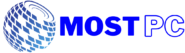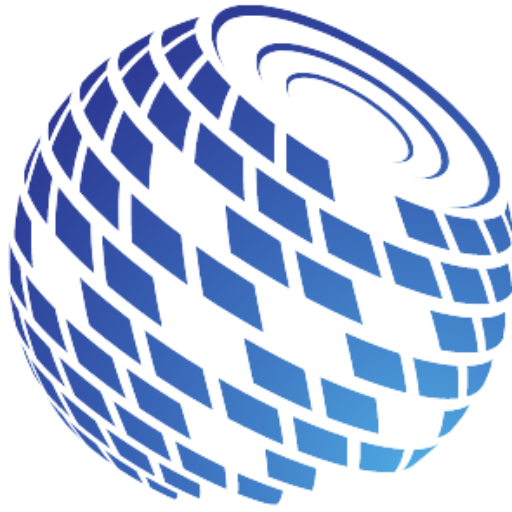One simply cannot go ahead and say that the Intel Core i9 12900K is not the fastest processor in the market. As a matter of fact, as it stands out, it is one of the best offerings that you can choose from. Sure, it is on the more expensive side but for anyone who is not looking to make any compromises, this is an absolute beast of a processor that you should be looking into.
Now, of course, if you are going for something so powerful, a good motherboard is also recommended because going for something that simply does not deliver enough performance is important and you cannot really go for something that is going to let you down. So, if you genuinely want the best experience, you are going to need to choose a motherboard as well.
That is the reason why we are going to explore the best motherboards for i9 12900K. So, anyone who is looking to get an unparalleled experience, this is the way to go as you will not be let down.
Table of Contents
How to Buy the Best Motherboard for i9 12900K
Before we start listing our favorite motherboards for the i9 12900K, I would like to divert your attention towards something important. You see, every time a person is in the market looking for a new motherboard, things can be confusing, to say the least. You will have a lot of issues if you are not familiar with the tech and things can be downright atrocious if you end up making the wrong decision.
Thankfully, this buying guide right here is going to help you decide the right type of motherboard that you should be getting so you can be at peace knowing that you made the right decision. Let’s not waste time and look at some buying tips.
Form Factor of the Motherboard
I have seen this happening a lot and to be honest, it all started because of a mistake I made back when I first decided to upgrade. You see, after getting the first job, I was excited to get paid and upgrade my PC, so I bought an Intel Core i3 4130, and paired it with a microATX motherboard. However, the one mistake I made was that I installed the motherboard in a full tower and everything just looked out of the place.
Sure, I managed to upgrade later that year but after that, I never let myself buy something that is not supported or is not the right form factor. What you can learn here is that when you are getting a motherboard, the size of the motherboard should correspond to the size that your chassis supports. Not too big, not too small, or you are in for some annoyance.
The Processor Socket and Chipset
Moving forward, if you are about to go ahead and spend some money on a motherboard, I would highly advise that you keep the processor socket and chipset in mind because otherwise, you might be buying something that is a waste of money and incompatible with the rest of the hardware.
For Intel, you could be looking at Intel’s 600 series chipsets that are meant for 12th generation CPUs whereas, for AMD, you basically need any chipset that has support for AM4 socket because that is the latest one.
Speaking of sockets, for Intel’s 12th generation, you should look into the LGA 1700 socket, and for AMD Ryzen processors, you need to be looking at the AM4 socket.
Rest assured, the good news is that if you are doing your research, you will not really have any issues that might come in the way.
RAM Compatibility
Imagine getting your hands on a motherboard only to realize that the option that you have just spent money on does not really support the RAM that you have. I know this is something that might sound stupid but I have seen so many people going through this and it is never fun because in such situations, you will have to get a new RAM all over again.
With that said, whenever you are in the market searching for a motherboard, be sure that you are getting the compatible RAM, too. For your reference, the latest RAM standard supported by Intel’s 12th generation is DDR5. However, some Intel 600 series motherboards do support both DDR4 and DDR5 RAMs as well, so if you want to upgrade, you can do that, too.
As far as AMD motherboards are concerned, they are going to top at DDR4, at the moment. However, the Ryzen 6000 is said to support DDR5 when it eventually comes out.
Therefore, before you decide on the motherboard you want to go with, be sure that you are fully aware of the RAM support, because we do not want to have the RAM that simply does not work.
How Many PCI Slots
I know this might not be an important factor for a lot of people but if you are spending money on a new motherboard, you have to be certain that it is bringing as many PCI slots as you are going to need. Sure, I am just using one but there are so many users who want more than one PCI slot so they can add in more components to their computer and there is nothing wrong with it.
Additional Features
If I were to talk about a motherboard buying guide, there would be so many factors that the entire section would require an article of its own. However, I have to keep things simple as it is important to guide all the buyers out there.
If you have been looking at the right motherboard, you might come across various features from which you might want to choose. After all, no one really wants to make the wrong decision when getting their hands on a new motherboard.
The first feature is going to refer to the number of SATA ports that you would want. This varies from person to person; as someone who is completely moved on to NVMe drives, having SATA ports makes very little sense to me, however, someone who might need more storage could use some help from these ports.
Furthermore, you also have to check the I/O of the motherboard. Things like how many USB ports do you want and other connectivity offerings, too.
Moving further, I would highly suggest that you are buying a motherboard that has a decent power delivery, so you can at least modestly overclock your PC should you feel the need to do so. Plus, a motherboard with good power delivery will also run better and will offer more stability.
Last but not the least, you should also look into RGB lighting. I know, over the past couple of years, this is one of the features that has polarized a lot of people but if you genuinely want something that is good and solid, then this is the way to go as you will not be disappointed if you end up adding RGB. But again, this is entirely subjective and based on your preference, to say the least.
Reviewing the Best Motherboard for i9 12900K
Now, when it comes to finding a good motherboard, things are not at all complicated. However, a lot of people who are doing it for the first time might end up getting something that is not good enough. The i9 12900K is undoubtedly one of the most powerful processors in the market so it is only fair that you are choosing the right motherboard.
ASUS ROG Maximus Z690 Extreme
Editor’s Choice

(image credit: Amazon)
Specs:
Form Factor: E–ATX. | CPU Socket: LGA 1700. | Chipset: Z690. | Memory Type: DDR5. | Power Phases: 24+1.
We are all aware of the fact that there is no shortage of good motherboards in the market but every now and then you run into something that stops you right in your tracks and yes, for all the good reasons. After all, who does not want a motherboard that delivers exceptionally brilliant performance while looking like it could win awards just for looks.
I am indeed talking about the ASUS ROG Maximus Z690 Extreme. Now, the ROG series from Asus has always been my favorite and there is no rocket science here, to be honest. I do know that Asus delivers absolute performance and while the premium is always there at least it is something that you can buy. I am sure there are more expensive offerings available too but as far as this motherboard is concerned, it checks everything you would want from the best motherboard for i9 12900K. Let’s find out what makes it such a compelling option.
Now, before I begin, I am going to tell you that this motherboard is built for anyone who is not looking for compromises. Why? Well, this motherboard is built for enthusiasts and you will be able to figure it out the moment you take it out of the box as it not only looks excellent but also delivers great performance across the board. So, you are in safe hands knowing that you have your hands on something truly good.
Asus has outdone themselves with this motherboard as the performance here is on par with some of the best motherboards that I have had the chance and the best part is that you cannot really slow this motherboard down in any way, possible. It will keep performing regardless and that is what makes it such an excellent offering.
You are getting all the latest connectivity options in terms of both wired and wireless, and there is even an OLED display that you can access on the motherboard. The motherboard offers one of the best build qualities and the VRM can deliver up to 105A power and that too, without any issues. So, if you are an overclocker, this is for you.
I was honestly surprised that the overall experience remained rather polished with excellent build quality and ridiculous set of features to a point that I felt overwhelmed at one point about the features that are in this motherboard but hey, this is Asus we are talking about and they are not known to make compromises.
My only concern here is the size of the motherboard and how heavy it is as opposed to the competition. It is by no means a budget motherboard, so only buy it if you are going to do justice to it.
Overall, the ASUS ROG Maximus Z690 Extreme is perhaps the best motherboard that you can get for the Intel Core i9 12900K and if you have been searching for something that does not compromise on the performance, this is the way to go as it will not be letting you or anyone else down.
Pros
- Unbeatable performance.
- Great overclocking.
- The best looking motherboard you will see.
- Very, very premium in terms of build quality.
- Loaded with advanced features.
Cons
- Truly needs enthusiast grade hardware.
ASUS ROG Maximus Z690 Hero
Runner Up

(image credit: Amazon)
Specs:
Form Factor: ATX. | CPU Socket: LGA 1700. | Chipset: Z690. | Memory Type: DDR5. | Power Phases: 20+1.
The 2nd motherboard that we are going to take a look at is something that is coming from one company that absolutely knows how to dominate the playing field. For those who are not sure, I am talking about Asus as we all know just how good their motherboards are and if you have been wondering that you are not going to get a good performance, then just have a look at their ROG series and you would be more than convinced that you are making the right choice.
With that said, the ASUS ROG Maximus Z690 Hero is the motherboard that has visited us and for anyone who has been on the search for an epically performing motherboard, this is the way to go. It is safe to say that the ROG is the sub-brand that is going to deliver excellent performance regardless of what you are looking at. Sure, there is a premium to pay here but at least you will not regret it any way and that is what we love, to be honest.
With that said, the ASUS ROG Maximus Z690 Hero is everything that one consumer would want and more, and the performance alone is excellent, to be honest. This is perhaps the most solid motherboard in terms of the build quality, to a point that it is really not going to disappoint you; it is hefty, solid, and it looks flipping amazing, to be honest.
However, that is not all that is good about this motherboard, the performance is even better than you might think. From the moment you plug this motherboard in and start using it, you will realize that this is the motherboard that is not going to cave in and deliver bad performance. How can I say that? Well, in my testing, the ASUS ROG Maximus Z690 Hero runs without any stability coming in the way, this is for both overclocked and stock clocks. Needless to say, this motherboard is excellent and the 90-amp power phase is also excellent, so you are good to go.
For those who want the best of connectivity, Asus has also added dual Thunderbolt 4 ports, ensuring that you are not left behind in terms of the overall experience. The building experience that comes with this motherboard is also among my favorite since it genuinely allows you to enjoy building your PC.
What’s even better is that if you are still using your LGA 1200 cooler, the motherboard can easily work with it, allowing you to utilize some of your older equipment without any complications.
My only issue here is that for those who want the absolute best networking capabilities, the wired internet tops at 2.5 Gbps, but that is about it.
Overall, with the ASUS ROG Maximus Z690 Hero, you are looking at one amazing motherboard that delivers top of the line performance and the experience that you are going to get here is nothing short of amazing and if you just want to get something good, this is the way to go.
Pros
- Rock solid stability.
- Class leading performance.
- Runs brilliantly on both stock and overclocked clocks.
- Lots of features for the enthusiasts.
- Looks excellent with brilliant build quality.
- Lots of connectivity.
Cons
- Wired ethernet is not the fastest.
ASUS TUF Gaming Z690-Plus
Best DDR4 Motherboard for i9 12900K

(image credit: Amazon)
Specs:
Form Factor: ATX. | CPU Socket: LGA 1700. | Chipset: Z690. | Memory Type: DDR4. | Power Phases: 14+2
When you are looking at motherboards or any other computer components that are available in the market, it is not at all necessary that you are only getting the most expensive ones available to you. There are times when a person just wants to sit back and enjoy the experience, all the while, spending money on something that is a lot more affordable than the higher end market has to offer.
This is where the ASUS TUF Gaming Z690-Plus comes into play. You see, the beauty of Intel’s 12th generation platform is that it supports both DDR4 and DDR5 memory. So, if you are not in the mood to go for expensive but fast DDR5 RAM kits, you can simply go for a DDR4 supported motherboard and reuse your older RAM kits, as well.
The ASUS TUF Gaming Z690-Plus is built around utility, which should make sense as that is the theory behind the TUF series, to begin with. Although cheaper than the Strix and ROG variants, the TUF series really is TUF, allowing the users to make most of the money that they are spending on these motherboards. So, naturally, when I got my hands on this motherboard, I was excited.
With that said, I am glad that I got the chance to review this motherboard because it stands to be everything that one would want in a value offering. You are getting one of the most affordable price tags that you could find on a motherboard, to the point that I was wondering if I am looking at a discounted price.
What’s more is that the motherboard also brings four M.2 sockets and while that might not be enough, you can actually add a lot of storage without any compromises being made, either.
However, the best thing about the ASUS TUF Gaming Z690-Plus is definitely the performance; even when overclocked, the motherboard delivered modest performance and remained stable throughout. However, I would advise you that considering how you are not getting a lot of power phases, extreme overclocking should be avoided but for everything else, this motherboard does deliver great experience and runs without any issues.
Honestly, my only complaint here is the lack of USB ports as this motherboard only comes with 6 on the back, which is not enough for most modern users including myself.
Overall, the ASUS TUF Gaming Z690-Plus surprised me more than I thought it would with its stellar performance, excellent value for money, and great overall experience, too. If you want a good motherboard, that does not cost a lot of money, this is the one that you should be going for.
Pros
- One of the best value offerings.
- Great performance.
- Plenty of storage support.
- Runs stable.
- Allows a modest overclock.
Cons
- Only six USB ports in the back.
MSI MEG Z690 Unify
Best Motherboard for Overclocking

(image credit: Amazon)
Specs:
Form Factor: ATX. | CPU Socket: LGA 1700. | Chipset: Z690. | Memory Type: DDR5. | Power Phases: 19+2
At this point, it is safe to say that MSI holds a special place in all our hearts; the company is known for delivering solid components, be it motherboards, GPUs, or even monitors and some other offerings. Needless to say, we all have used MSI and I have personally experienced the company’s rise to fame that happened over the years. However, over the past couple of years, the lineup of products from MSI has become a bit convoluted, with a number of revisions, name changes, and more.
With the MSI MEG Z690 Unify, however, the company aims to change that and make things simple. This motherboard right here is aimed at people who mean business and want the best of both worlds and are not looking for any compromises. Such is the case here because you are looking at a fairly simple motherboard in terms of looks but underneath all that, there is a beast.
The MSI MEG Z690 Unify is perhaps one of the most solid motherboards in terms of performance, this is something that you might not get right away because when you do take it out of the box, it might seem a bit underwhelming due to how stealthy it really is. But put it together and power it on and you are getting a whole different beast altogether.
For those who want good lighting and lots of bling, there is nothing here that will satisfy you as the motherboard gets rid of RGB lighting almost entirely. However, what it does not get rid of is perhaps one of the best performances that you can find in a motherboard.
You are getting excellent stability thanks to a significant power phase design that allows for some serious overclocking. Thankfully, however, the motherboard runs just as well on stock clocks, so if you are stressed, then there is nothing to worry about.
Furthermore, the motherboard also comes with excellent M.2 connectivity, allowing you to add as much storage as you want without really feel like you are being cheated here.
Honestly, after using the MSI MEG Z690 Unify for as long as I can remember, I did not run into any issues. However, the lack of Thunderbolt 4 is surely something that you might want to look into, especially if you have Thunderbolt 4 devices.
Overall, it is more than safe to say that if you have been wondering about a good motherboard that delivers great performance in every task and does not look like it is out of a fashion show, the MSI MEG Z690 Unify will deliver with its stealthy looks and excellent overall performance.
Pros
- One of the best overclocking motherboards.
- Stealthy looks.
- Loads of connectivity options.
- Runs stable.
Cons
- Lacks Thunderbolt 4.
Z690i Aorus Ultra
Best Mini-ITX Motherboard for i9 12900K
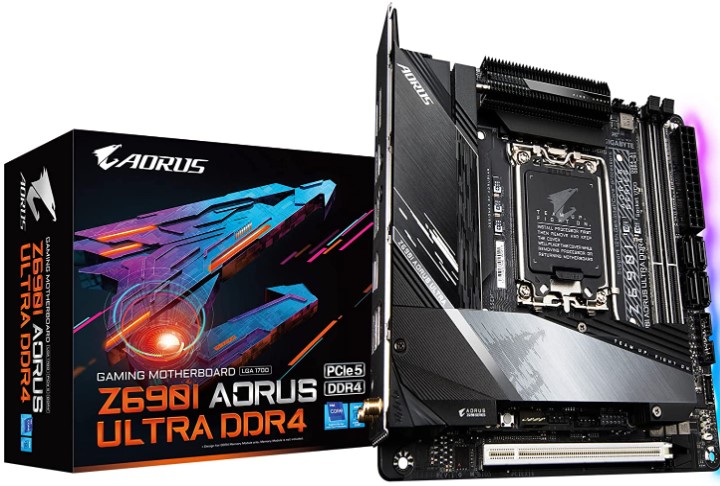
(image credit: Amazon)
Specs:
Form Factor: Mini-ITX. | CPU Socket: LGA 1700. | Chipset: Z690. | Memory Type: DDR5. | Power Phases: 10+1+2
The last motherboard that we are going to be reviewing is from Gigabyte, and well, the company has had quite a history and managed to give us some amazing motherboards to begin with. The best thing about Gigabyte is that like Asus and MSI, the company also excels at providing offerings at various price points, so even if you do find yourself on a budget, you would still be able to get something good.
The Z690i Aorus Ultra, however, is not something that is made for the budget-minded folk. I’m not saying that the motherboard is going to cost you all your savings but it certainly is not the cheapest motherboard as mini ITX motherboards tend to be on the more expensive end, for all the right reasons.
Surprisingly, I was not expecting the motherboard to deliver a good level of performance, to begin with. However, after using it for some time, I realized just how good it is. Gigabyte has done an exceptional job at developing this motherboard because if you genuinely want performance and looks, then this motherboard tends to deliver that.
Starting with performance, you are getting a solid power design that can allow for a modest overclock with ease. Needless to say, if you want something to support the i9 12900K without a hitch, then getting this motherboard is the right way to go because you are not going to be disappointed at all.
However, another thing that I truly love about this motherboard is the fact that it looks stellar; the Aorus DNA is flowing through the motherboard and if you are into something that looks good, this is not going to disappoint you at all and you would be more than happy using this motherboard, as well.
Honestly, I cannot really think of a lot of downsides aside from the fact that you would need to pair a good cooler with this motherboard if you plan on using the Core i9 12900K.
Overall, the Z690i Aorus Ultra delivers on more fronts than one might imagine, being one of the best motherboards that you can pick up and the price is excellent too. If you are looking to build a small but powerful PC, this is the way to go.
Pros
- Surprisingly stellar performance.
- Great value for money.
- Loads of features.
- Small and solid.
- Can provide overclocking with ease.
Cons
- Will require some serious cooling for the Core i9 12900K.
Conclusion
I do understand that buying the right motherboard can be a confusing ordeal. Especially if you are buying something for the Core i9 12900K. After all, this is one beast of a processor that demands attention and power, as well. Buying something that lacks luster is not going to do it, and that is the reason why we explore some of the best motherboards for i9 12900K.
The roundup has focused only on the best motherboards that we can recommend, so you do not run into any stability issues. All the motherboards in this roundup can not just support the i9 12900K, but also allow you to overclock it further should you wish to do so.